
Marine electronics displays are built tough for the rigors of life aboard a saltwater fishing boat. They endure for years, despite exposure to spray and jolts in rough seas. Still, there are some steps you can take to ensure that your expensive displays – be they touch-screen or not – continue to work well and look good for many years.

Stow Your Equipment
Remove bracket-mounted displays between trips and stow them safely indoors, making sure you transport this equipment securely between the boat and storage location. Keeping your displays off the boat minimizes weather exposure and thwarts thieves. Stow the display where it won’t get damaged or dropped.
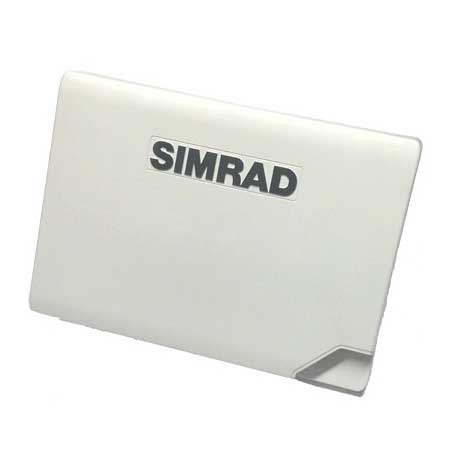
Cover Up
Flush- or flat-mount displays are difficult to remove from the helm, so you can’t really stow them off the boat. Use a plastic sun cover to protect these installations from UV, moisture, dust and damage between trips. The company that makes your display offers the appropriately sized cover for your model. These easily snap on and then snap off when it’s time to go fishing.

Spray Shield
Nearly all marine electronics displays are waterproof, but it’s still a good idea protect them from salt spray. Many new boats today have tempered glass, polycarbonate or acrylic windshields or clear vinyl enclosures that wrap around the center console, hardtop or bridge to protect the helm from spray. If your boat lacks a wraparound windshield, think about adding one. It helps keep your electronics dry and increases the comfort level for you and your crew.

Good Connections
Periodically, check the connections, plugs, wires and cables leading to your electronics. Moisture and salt have a way of creeping into the most secure connections, and that’s how corrosion starts. Regular inspections help forestall corrosion-borne malfunctions. Lubricate the connections with dielectric grease to protect against moisture, salt and corrosion.

Clean it Right
Over time, salt spray, dust, grime and fingerprints make electronics displays look terrible and even obscure on-screen elements. It’s important to keep the display clean. The method with which you clean these screens is critical; do it wrong and you can damage the display.
Never use products with ammonia or vinegar to clean the display. These chemicals sap away moisture, leading to premature deterioration of plasticized materials in the display and its case.
Here is the procedure recommended by Shurhold, a manufacturer of specialty care items and accessories to clean, polish and detail marine products.
- Power down the device. This will prevent unintentionally changing a setting. It’s also a good time to check the manufacturer’s manual to see if it recommends any specific cleaning or maintenance routines.
- If the device is all-weather rated, a light misting of water will remove dirt and salt residue; never use a hose with full pressure.
- Use a microfiber cloth to wipe the surface clean and remove the contaminants. For large dashes, work from the top down and in sections. The key is to dry the device quickly before water spots form.
- Lightly spray the area with a high-quality, one-step detailing product such as Shurhold’s Serious Shine. This product cleans, polishes and protects almost any surface, without leaving residue. It contains UV inhibitors and anti-fingerprint/anti-static properties. It works on touchscreens, glass, frames, buttons, chrome, gauges, fiberglass and even your clear vinyl enclosure.
- Lightly buff the surface with Serious Shine and a clean microfiber towel. Then flip the towel to its dry side and polish everything to a high sheen.









